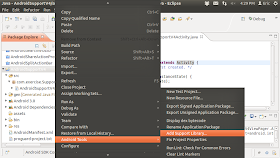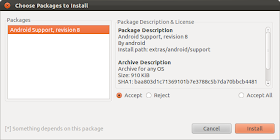May be it's a bug in ViewPager. Note the class ViewPager is currently under early design and development. May be it will be fixed in later updates.
At this moment, my solution is to comment the statement to call super.onSaveInstanceState(outState).
@Override
protected void onSaveInstanceState(Bundle outState) {
//super.onSaveInstanceState(outState);
outState.putInt("tab", getActionBar().getSelectedNavigationIndex());
}
Next:
- Communication between Fragments in ViewPager