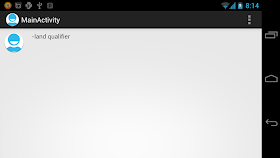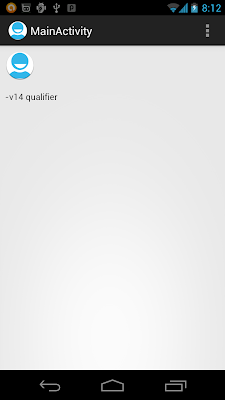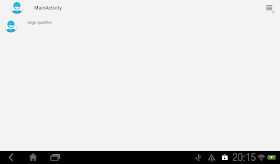App developers can provide alternative resources to support specific device configurations. For instance, you should include alternative drawable resources for different screen densities and alternative string resources for different languages. At runtime, Android detects the current device configuration and loads the appropriate resources for your application.
Reference:
http://developer.android.com/guide/topics/resources/providing-resources.html#AlternativeResourcesIt's a example to provide alternative resources for various configurations.
Create a Android Application Project with Build SDK Android 4.1 (API 16) and Minimum Required SDK API 11: Android 3.0 (Honeycomb), select BlankActivity, Navigation Type of None.
Modify/Create resources as list below:
/res/values/strings.xml
<resources>
<string name="app_name">AndroidQualifier</string>
<string name="hello_world">Hello world!</string>
<string name="menu_settings">Settings</string>
<string name="title_activity_main">MainActivity</string>
<string name="myqualifier">DEFAULT qualifier</string>
</resources>
/res/values-land/strings.xml
<resources>
<string name="myqualifier">-land qualifier</string>
</resources>
/res/values-large/strings.xml
<resources>
<string name="myqualifier">-large qualifier</string>
</resources>
/res/values-v11/strings.xml
<resources>
<string name="myqualifier">-v11 qualifier</string>
</resources>
/res/values-v14/strings.xml
<resources>
<string name="myqualifier">-v14 qualifier</string>
</resources>
/res/layout/activity_main.xml, LinearLayout in vertical.
<RelativeLayout xmlns:android="http://schemas.android.com/apk/res/android"
xmlns:tools="http://schemas.android.com/tools"
android:layout_width="match_parent"
android:layout_height="match_parent" >
<LinearLayout
android:layout_width="match_parent"
android:layout_height="match_parent"
android:orientation="vertical">
<ImageView
android:layout_width="wrap_content"
android:layout_height="wrap_content"
android:layout_centerHorizontal="true"
android:layout_centerVertical="true"
android:padding="@dimen/padding_medium"
android:src="@drawable/ic_launcher"
tools:context=".MainActivity" />
<TextView
android:layout_width="wrap_content"
android:layout_height="wrap_content"
android:layout_centerHorizontal="true"
android:layout_centerVertical="true"
android:padding="@dimen/padding_medium"
android:text="@string/myqualifier"
tools:context=".MainActivity" />
</LinearLayout>
</RelativeLayout>
/res/layout-land/activity_main.xml
/res/layout-large/activity_main.xml, LinearLayout in horizontal.
<RelativeLayout xmlns:android="http://schemas.android.com/apk/res/android"
xmlns:tools="http://schemas.android.com/tools"
android:layout_width="match_parent"
android:layout_height="match_parent" >
<LinearLayout
android:layout_width="match_parent"
android:layout_height="match_parent"
android:orientation="horizontal">
<ImageView
android:layout_width="wrap_content"
android:layout_height="wrap_content"
android:layout_centerHorizontal="true"
android:layout_centerVertical="true"
android:padding="@dimen/padding_medium"
android:src="@drawable/ic_launcher"
tools:context=".MainActivity" />
<TextView
android:layout_width="wrap_content"
android:layout_height="wrap_content"
android:layout_centerHorizontal="true"
android:layout_centerVertical="true"
android:padding="@dimen/padding_medium"
android:text="@string/myqualifier"
tools:context=".MainActivity" />
</LinearLayout>
</RelativeLayout>
In this exercise both /res/layout-land/activity_main.xml and /res/layout-large/activity_main.xml have the same layout. It can defined in one common layout file with
alias resources.