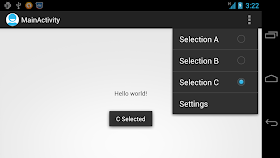Example of Action Menu with grouped CheckBox.
Create /res/menu/activity_main.xml to define action menu.
<menu xmlns:android="http://schemas.android.com/apk/res/android">
<item android:id="@+id/menu_settings"
android:title="@string/menu_settings"
android:orderInCategory="100"
android:showAsAction="never" />
<group android:checkableBehavior="single">
<item android:id="@+id/selecta"
android:title="Selection A" android:checked="true"/>
<item android:id="@+id/selectb"
android:title="Selection B" />
<item android:id="@+id/selectc"
android:title="Selection C" />
</group>
</menu>
The checked status will not be updated automatically. We can change it in onOptionsItemSelected() callback method.
package com.example.androidactionbar;
import android.os.Bundle;
import android.app.Activity;
import android.view.Menu;
import android.view.MenuItem;
import android.widget.Toast;
public class MainActivity extends Activity {
@Override
public void onCreate(Bundle savedInstanceState) {
super.onCreate(savedInstanceState);
setContentView(R.layout.activity_main);
}
@Override
public boolean onCreateOptionsMenu(Menu menu) {
getMenuInflater().inflate(R.menu.activity_main, menu);
return true;
}
@Override
public boolean onOptionsItemSelected(MenuItem item) {
switch (item.getItemId()) {
case R.id.selecta:
item.setChecked(true);
Toast.makeText(getApplicationContext(),
"A Selected",
Toast.LENGTH_LONG).show();
return true;
case R.id.selectb:
item.setChecked(true);
Toast.makeText(getApplicationContext(),
"B Selected",
Toast.LENGTH_LONG).show();
return true;
case R.id.selectc:
item.setChecked(true);
Toast.makeText(getApplicationContext(),
"C Selected",
Toast.LENGTH_LONG).show();
return true;
default:
return super.onOptionsItemSelected(item);
}
}
}