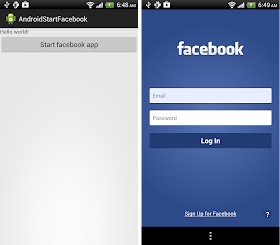It's assumed Facebook app have been already installed.
package com.example.androidstartfacebook;
import android.os.Bundle;
import android.app.Activity;
import android.content.Intent;
import android.view.View;
import android.view.View.OnClickListener;
import android.widget.Button;
public class MainActivity extends Activity {
Button btnStartFacebook;
@Override
protected void onCreate(Bundle savedInstanceState) {
super.onCreate(savedInstanceState);
setContentView(R.layout.activity_main);
btnStartFacebook = (Button)findViewById(R.id.btnstartfacebook);
btnStartFacebook.setOnClickListener(btnStartFacebookOnClickListener);
}
OnClickListener btnStartFacebookOnClickListener
= new OnClickListener(){
@Override
public void onClick(View v) {
Intent intent = new Intent("android.intent.category.LAUNCHER");
String facebookPackageName = "com.facebook.katana";
String facebookClassName = "com.facebook.katana.LoginActivity";
intent.setClassName(facebookPackageName, facebookClassName);
startActivity(intent);
}};
}
<LinearLayout xmlns:android="http://schemas.android.com/apk/res/android"
xmlns:tools="http://schemas.android.com/tools"
android:layout_width="match_parent"
android:layout_height="match_parent"
tools:context=".MainActivity"
android:orientation="vertical">
<TextView
android:layout_width="wrap_content"
android:layout_height="wrap_content"
android:text="@string/hello_world" />
<Button
android:id="@+id/btnstartfacebook"
android:layout_width="match_parent"
android:layout_height="wrap_content"
android:text="Start facebook app" />
</LinearLayout>
Next:
- Check and request to install Facebook App
- Launch Facebook app from a specified page, using intent with ACTION_VIEW.