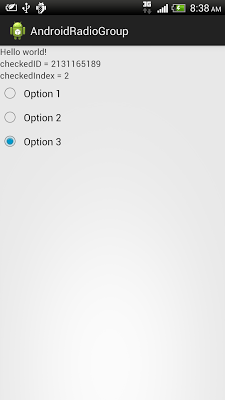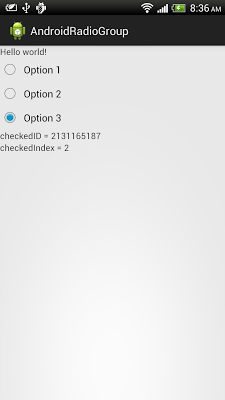package com.example.androidradiogroup;
import android.os.Bundle;
import android.widget.RadioButton;
import android.widget.RadioGroup;
import android.widget.RadioGroup.OnCheckedChangeListener;
import android.widget.TextView;
import android.app.Activity;
import android.content.SharedPreferences;
public class MainActivity extends Activity {
RadioGroup radioGroup;
TextView textCheckedID, textCheckedIndex;
final String KEY_SAVED_RADIO_BUTTON_INDEX = "SAVED_RADIO_BUTTON_INDEX";
@Override
protected void onCreate(Bundle savedInstanceState) {
super.onCreate(savedInstanceState);
setContentView(R.layout.activity_main);
radioGroup = (RadioGroup)findViewById(R.id.radiogroup);
radioGroup.setOnCheckedChangeListener(radioGroupOnCheckedChangeListener);
textCheckedID = (TextView)findViewById(R.id.checkedid);
textCheckedIndex = (TextView)findViewById(R.id.checkedindex);
LoadPreferences();
}
OnCheckedChangeListener radioGroupOnCheckedChangeListener =
new OnCheckedChangeListener(){
@Override
public void onCheckedChanged(RadioGroup group, int checkedId) {
RadioButton checkedRadioButton = (RadioButton)radioGroup.findViewById(checkedId);
int checkedIndex = radioGroup.indexOfChild(checkedRadioButton);
textCheckedID.setText("checkedID = " + checkedId);
textCheckedIndex.setText("checkedIndex = " + checkedIndex);
SavePreferences(KEY_SAVED_RADIO_BUTTON_INDEX, checkedIndex);
}};
private void SavePreferences(String key, int value){
SharedPreferences sharedPreferences = getSharedPreferences("MY_SHARED_PREF", MODE_PRIVATE);
SharedPreferences.Editor editor = sharedPreferences.edit();
editor.putInt(key, value);
editor.commit();
}
private void LoadPreferences(){
SharedPreferences sharedPreferences = getSharedPreferences("MY_SHARED_PREF", MODE_PRIVATE);
int savedRadioIndex = sharedPreferences.getInt(KEY_SAVED_RADIO_BUTTON_INDEX, 0);
RadioButton savedCheckedRadioButton = (RadioButton)radioGroup.getChildAt(savedRadioIndex);
savedCheckedRadioButton.setChecked(true);
}
}
<LinearLayout xmlns:android="http://schemas.android.com/apk/res/android"
xmlns:tools="http://schemas.android.com/tools"
android:layout_width="match_parent"
android:layout_height="match_parent"
android:orientation="vertical"
tools:context=".MainActivity" >
<TextView
android:layout_width="wrap_content"
android:layout_height="wrap_content"
android:text="@string/hello_world" />
<RadioGroup
android:id="@+id/radiogroup"
android:layout_width="fill_parent"
android:layout_height="wrap_content"
android:orientation="vertical">
<RadioButton
android:id="@+id/option1"
android:layout_width="wrap_content"
android:layout_height="wrap_content"
android:text="Option 1" />
<RadioButton
android:id="@+id/option2"
android:layout_width="wrap_content"
android:layout_height="wrap_content"
android:text="Option 2" />
<RadioButton
android:id="@+id/option3"
android:layout_width="wrap_content"
android:layout_height="wrap_content"
android:text="Option 3" />
</RadioGroup>
<TextView
android:id="@+id/checkedid"
android:layout_width="wrap_content"
android:layout_height="wrap_content" />
<TextView
android:id="@+id/checkedindex"
android:layout_width="wrap_content"
android:layout_height="wrap_content" />
</LinearLayout>
Related:
- Example of using SharedPreferences.Editor; getPreferences() for a single activity.
- Use getSharedPreferences() to retrieve a preferences object shared across multiple activity.