To install Intel Atom x86 System Image, click Window from Eclipse menu, select Android SDK Manager. Check to install package of Intel Atom x86 System Image, it's available on Android 4.0.3(API 15) and 2.3.3(API 10) currently.
Create emulator using Intel Atom x86 System Image
- Window -> AVD Manager. New a AVD.
- Select CPU/ABI of Intel Atom (x86). Enter others as needed. Click Create AVD.

Title: Improve Android Emulator performance with Intel Atom x86 System Image
Rating: 100% based on 99998 ratings. 10 user reviews.
Post by 4:45 AM
Rating: 100% based on 99998 ratings. 10 user reviews.
Post by 4:45 AM
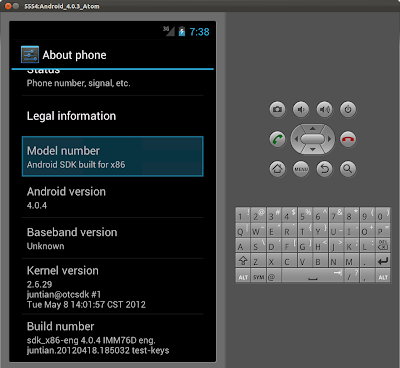







.jpg)
.jpeg)
.jpg)
.jpg)
.jpg)
.jpg)
.jpg)
.jpeg)

.jpg)
0 comments:
Post a Comment